Class Controls SPI comms and LCD functionality. More...
#include <nokia5110.hpp>
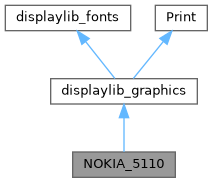
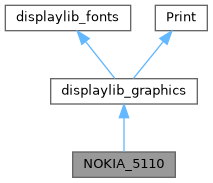
Public Member Functions | |
| NOKIA_5110 (int16_t width, int16_t height) | |
| init the LCD class object | |
| virtual void | drawPixel (int16_t x, int16_t y, uint8_t color) override |
| Set a single pixel in the buffer. | |
| DisplayRet::Ret_Codes_e | LCDSPISetup (spi_inst_t *spi, uint32_t spiBaudRate, int8_t cd, int8_t rst, int8_t cs, int8_t sclk, int8_t din) |
| initialise LCD pinmodes and SPI setup | |
| void | LCDInit (bool Inverse, uint8_t Contrast, uint8_t Bias) |
| Init the LCD command sequence, called from begin This sends the commands to the PCD8544 to init LCD. | |
| DisplayRet::Ret_Codes_e | LCDSetBufferPtr (uint8_t width, uint8_t height, std::span< uint8_t > buffer) |
| sets the buffer pointer to the users screen data buffer | |
| DisplayRet::Ret_Codes_e | LCDupdate (void) |
| updates the LCD i.e. writes the shared buffer to the active screen pointed to by ActiveBuffer | |
| DisplayRet::Ret_Codes_e | LCDclearBuffer (void) |
| clears the buffer of the active screen pointed to by ActiveBuffer | |
| void | LCDBuffer (std::span< uint8_t > data) |
| Draw an array to the screen. | |
| void | LCDenableSleep (void) |
| Turn on sleep mode. | |
| void | LCDdisableSleep (void) |
| Turn off sleep mode. | |
| bool | LCDIsSleeping (void) |
| LCDisSleeping. | |
| void | LCDSPIoff (void) |
| End SPI operations. | |
| void | LCDPowerDown (void) |
| Powerdown procedure for LCD see datasheet P40. | |
| void | LCDSetContrast (uint8_t con) |
| Function to set contrast passed a byte. | |
| void | LCDfillScreen (uint8_t fill=0xFF) |
| Writes the buffer (with pattern) to the LCD. | |
| void | LCDinvertDisplay (bool inv) |
| inverts color on display | |
| void | LCDgotoXY (uint8_t x, uint8_t y) |
| LCDgotoXY gotoXY routine to position cursor (x,y) | |
| void | LCDfillBlock (uint8_t FillData=0xFF, uint8_t RowBlockNum=0) |
| LCDFillBlock Clears one of the 6 row blocks(one byte height) on LCD. | |
 Public Member Functions inherited from displaylib_graphics Public Member Functions inherited from displaylib_graphics | |
| displaylib_graphics (int16_t w, int16_t h) | |
| init the OLED Graphics class object constructor | |
| void | drawLine (int16_t x0, int16_t y0, int16_t x1, int16_t y1, uint8_t color) |
| draws a line from (x0,y0) to (x1,y1). | |
| void | drawFastVLine (int16_t x, int16_t y, int16_t h, uint8_t color) |
| Draws a vertical line starting at (x,y) with height h. | |
| void | drawFastHLine (int16_t x, int16_t y, int16_t w, uint8_t color) |
| Draws a horizontal line starting at (x,y) with width w. | |
| void | drawRect (int16_t x, int16_t y, int16_t w, int16_t h, uint8_t color) |
| draws rectangle at (x,y) where h is height and w is width of the rectangle. | |
| void | fillRect (int16_t x, int16_t y, int16_t w, int16_t h, uint8_t color) |
| fills a rectangle starting from coordinates (x,y) with width of w and height of h. | |
| void | fillScreen (uint8_t color) |
| Fills the whole screen with a given color. | |
| void | drawCircle (int16_t x0, int16_t y0, int16_t r, uint8_t color) |
| Draws a circle with center coordinates (centerX, centerY) and a given radius. | |
| void | fillCircle (int16_t x0, int16_t y0, int16_t r, uint8_t color) |
| fills a circle where (x0,y0) are center coordinates an r is circle radius. | |
| void | drawTriangle (int16_t x0, int16_t y0, int16_t x1, int16_t y1, int16_t x2, int16_t y2, uint8_t color) |
| draws a triangle of coordinates (x0,y0), (x1,y1) and (x2,y2). | |
| void | fillTriangle (int16_t x0, int16_t y0, int16_t x1, int16_t y1, int16_t x2, int16_t y2, uint8_t color) |
| Fills a triangle defined by the coordinates (x0, y0), (x1, y1), and (x2, y2). | |
| void | drawRoundRect (int16_t x0, int16_t y0, int16_t w, int16_t h, int16_t radius, uint8_t color) |
| draws a rectangle with rounded edges | |
| void | fillRoundRect (int16_t x0, int16_t y0, int16_t w, int16_t h, int16_t radius, uint8_t color) |
| Fills a rectangle with rounded edges. | |
| void | setCursor (int16_t x, int16_t y) |
| set the cursor position | |
| virtual size_t | write (uint8_t) |
| write method used in the print class when user calls print | |
| DisplayRet::Ret_Codes_e | writeChar (int16_t x, int16_t y, char value) |
| Write 1 character on OLED. | |
| DisplayRet::Ret_Codes_e | writeCharString (int16_t x, int16_t y, char *text) |
| Write Text character array on OLED. | |
| void | setTextWrap (bool w) |
| turn on or off screen _textwrap of the text (fonts 1-6) | |
| void | setDrawBitmapAddr (bool mode) |
| sets the data addressing mode in drawBitmap function. | |
| DisplayRet::Ret_Codes_e | drawBitmap (int16_t x, int16_t y, std::span< const uint8_t > bitmap, int16_t w, int16_t h, uint8_t color, uint8_t bg) |
| Draw a 1-bit color bitmap. | |
| int16_t | height (void) const |
| Gets the height of the display (per current _rotation) | |
| int16_t | width (void) const |
| Gets the width of the display (per current _rotation) | |
| display_rotate_e | getRotation (void) |
| Gets the _rotation of the display. | |
| void | setRotation (display_rotate_e r) |
| Sets the _rotation of the display. | |
| void | drawLineAngle (int16_t x, int16_t y, int angle, uint8_t start, uint8_t length, int offset, uint8_t color) |
Draws a line using an angle and length as parameters. This function draws a line starting from (x, y), extending in the direction specified by angle, with a given length. The function also allows applying an offset to the angle before computing the line’s end coordinates. | |
| void | drawQuadrilateral (int16_t x0, int16_t y0, int16_t x1, int16_t y1, int16_t x2, int16_t y2, int16_t x3, int16_t y3, uint8_t color) |
| Draws a quadrilateral (four-sided polygon) by connecting four points with lines. This function draws a quadrilateral by drawing four lines between the given vertices. The lines are drawn in the order: (x0, y0) to (x1, y1), (x1, y1) to (x2, y2), (x2, y2) to (x3, y3), and finally (x3, y3) back to (x0, y0). | |
| void | fillQuadrilateral (int16_t x0, int16_t y0, int16_t x1, int16_t y1, int16_t x2, int16_t y2, int16_t x3, int16_t y3, uint8_t color) |
| Fills a quadrilateral with the specified color using triangles. This function fills a quadrilateral by dividing it into triangles and filling them individually. | |
| DisplayRet::Ret_Codes_e | drawPolygon (int16_t x, int16_t y, uint8_t sides, int16_t diameter, float rotation, bool fill, uint8_t color) |
| Draws a polygon with a specified number of sides, diameter, rotation, and color. This function draws a regular polygon by connecting points equally spaced around a circle, with each point having a distance defined by the diameter. The polygon is rotated by the given angle (in degrees) before being drawn. The number of sides is enforced to be at least 3. | |
| void | drawArc (uint16_t cx, uint16_t cy, uint16_t radius, uint16_t thickness, float startAngle, float endAngle, uint8_t color) |
| Draw an arc on the TFT display. This function draws an arc between two angles (start and end) on a circle with a given radius. | |
| void | drawSimpleArc (int16_t cx, int16_t cy, int16_t radius, float startAngle, float endAngle, uint8_t color) |
| Draw a simple arc of one pixel on the display( no offsets , thickness or maximum arc calculations) This function draws an arc between two angles (start and end) on a circle with a given radius. | |
| void | drawEllipse (int16_t cx, int16_t cy, int16_t semiMajorAxis, int16_t semiMinorAxis, bool fill, uint8_t color) |
| Draw an ellipse on the display. This function uses the midpoint ellipse algorithm to efficiently draw an ellipse centered at (cx, cy) with the given semi-major (horizontal) and semi-minor (vertical) axes. | |
| DisplayRet::Ret_Codes_e | drawDotGrid (int16_t x, int16_t y, int16_t w, int16_t h, uint8_t DotGridGap, uint8_t color) |
| Draws a grid of dots on the screen starting from the given coordinates. This function draws a grid of pixels with a specified gap between them. It checks that the provided coordinates and dimensions are within the screen bounds and adjusts them if necessary. It also validates The grid of dots gap value and defaults it to 2 if invalid. | |
| float | getArcAngleMax () const |
| Get the current maximum angle of the arc. | |
| void | setArcAngleMax (float arcAngleMax) |
| Set a new maximum angle for the arc. | |
| int | getArcAngleOffset () const |
| Get the current angle offset. | |
| void | setArcAngleOffset (int arcAngleOffset) |
| Set a new angle offset. | |
 Public Member Functions inherited from displaylib_fonts Public Member Functions inherited from displaylib_fonts | |
| displaylib_fonts () | |
| init the OLED font class object constructor | |
| DisplayRet::Ret_Codes_e | setFont (std::span< const uint8_t > font) |
| SSD1306_SetFont. | |
| void | setInvertFont (bool invertStatus) |
| setInvertFont | |
| bool | getInvertFont (void) |
| getInvertFont | |
 Public Member Functions inherited from Print Public Member Functions inherited from Print | |
| int | getWriteError () |
| gets the error flag status, zero no error | |
| void | clearWriteError () |
| clears the errof flag by setting it to zero | |
| size_t | write (const char *str) |
| virtual size_t | write (const uint8_t *buffer, size_t size) |
| size_t | write (const char *buffer, size_t size) |
| virtual int | availableForWrite () |
| size_t | print (const char[]) |
| size_t | print (char) |
| size_t | print (int, int=DEC) |
| size_t | print (unsigned int, int=DEC) |
| size_t | print (long, int=DEC) |
| size_t | print (unsigned long, int=DEC) |
| size_t | print (double, int=2) |
| size_t | print (const std::string &) |
| size_t | println (const char[]) |
| size_t | println (char) |
| size_t | println (int, int=DEC) |
| size_t | println (unsigned int, int=DEC) |
| size_t | println (long, int=DEC) |
| size_t | println (unsigned long, int=DEC) |
| size_t | println (double, int=2) |
| size_t | println (void) |
| size_t | println (const std::string &s) |
Private Member Functions | |
| void | LCDWriteData (uint8_t data) |
| Writes a byte to the PCD8544. | |
| void | LCDWriteCommand (uint8_t command) |
| Writes a command byte to the PCD8544. | |
Private Attributes | |
| int8_t | _display_CS |
| int8_t | _display_CD |
| int8_t | _display_RST |
| int8_t | _display_SCLK |
| int8_t | _display_DIN |
| spi_inst_t * | _spiInterface |
| uint8_t | _contrast |
| uint8_t | _bias |
| bool | _inverse = false |
| bool | _sleep |
| int16_t | _LCD_WIDTH = 84 |
| int16_t | _LCD_HEIGHT = 48 |
| int8_t | _LCD_PAGE_NUM = (_LCD_HEIGHT / 8) |
| int16_t | _LCD_Display_size = (_LCD_WIDTH * _LCD_PAGE_NUM) |
| std::span< uint8_t > | _LCDbuffer |
Static Private Attributes | |
| static constexpr uint8_t | LCD_FUNCTIONSET = 0x20 |
| static constexpr uint8_t | LCD_POWERDOWN = 0x04 |
| static constexpr uint8_t | LCD_ENTRYMODE = 0x02 |
| static constexpr uint8_t | LCD_EXTENDEDINSTRUCTION = 0x01 |
| static constexpr uint8_t | LCD_DISPLAYCONTROL = 0x08 |
| static constexpr uint8_t | LCD_DISPLAYBLANK = 0x00 |
| static constexpr uint8_t | LCD_DISPLAYNORMAL = 0x04 |
| static constexpr uint8_t | LCD_DISPLAYALLON = 0x01 |
| static constexpr uint8_t | LCD_DISPLAYINVERTED = 0x05 |
| static constexpr uint8_t | LCD_SETYADDR = 0x40 |
| static constexpr uint8_t | LCD_SETXADDR = 0x80 |
| static constexpr uint8_t | LCD_SETTEMP = 0x04 |
| static constexpr uint8_t | LCD_CONTRAST = 0xB0 |
| static constexpr uint8_t | LCD_BIAS = 0x13 |
Additional Inherited Members | |
 Public Types inherited from displaylib_graphics Public Types inherited from displaylib_graphics | |
| enum | PixelColor : uint8_t { BG_COLOR = 0 , FG_COLOR = 1 , INVERSE = 2 } |
| Display Pixel colours definition. More... | |
| enum | display_rotate_e : uint8_t { rDegrees_0 = 0 , rDegrees_90 = 1 , rDegrees_180 = 2 , rDegrees_270 = 3 } |
 Public Types inherited from Print Public Types inherited from Print | |
| enum | BaseNum : uint8_t { DEC = 10 , HEX = 16 , OCT = 8 , BIN = 2 } |
 Protected Member Functions inherited from displaylib_graphics Protected Member Functions inherited from displaylib_graphics | |
| float | sineFromDegrees (float angle) |
Computes the sine of an angle given in degrees. This function converts the input angle from degrees to radians and then calculates the sine of that angle using the standard C++ sin function. | |
| float | cosineFromDegrees (float angle) |
Computes the cosine of an angle given in degrees. This function converts the input angle from degrees to radians and then calculates the cosine of that angle using the standard C++ cos function. | |
| void | ellipseHelper (uint16_t cx, uint16_t cy, uint16_t x, uint16_t y, uint8_t color) |
| void | drawArcHelper (uint16_t cx, uint16_t cy, uint16_t radius, uint16_t thickness, float start, float end, uint8_t color) |
| void | drawCircleHelper (int16_t x0, int16_t y0, int16_t r, uint8_t cornername, uint8_t color) |
| void | fillCircleHelper (int16_t x0, int16_t y0, int16_t r, uint8_t cornername, int16_t delta, uint8_t color) |
 Protected Member Functions inherited from Print Protected Member Functions inherited from Print | |
| void | setWriteError (int err=1) |
 Protected Attributes inherited from displaylib_graphics Protected Attributes inherited from displaylib_graphics | |
| const int16_t | WIDTH |
| const int16_t | HEIGHT |
| display_rotate_e | _display_rotate = rDegrees_0 |
| int16_t | _width |
| int16_t | _height |
| int16_t | _cursor_x = 0 |
| int16_t | _cursor_y = 0 |
| bool | _drawBitmapAddr |
| bool | _textwrap = true |
| float | _arcAngleMax = 360.0f |
| int | _arcAngleOffset = 0 |
 Protected Attributes inherited from displaylib_fonts Protected Attributes inherited from displaylib_fonts | |
| std::span< const uint8_t > | _FontSelect = pFontDefault |
| uint8_t | _Font_X_Size = 0x06 |
| uint8_t | _Font_Y_Size = 0x08 |
| uint8_t | _FontOffset = 0x00 |
| uint8_t | _FontNumChars = 0xFE |
Detailed Description
Class Controls SPI comms and LCD functionality.
Constructor & Destructor Documentation
◆ NOKIA_5110()
| NOKIA_5110::NOKIA_5110 | ( | int16_t | lcdwidth, |
| int16_t | lcdheight | ||
| ) |
init the LCD class object
- Parameters
-
lcdwidth width of LCD in pixels lcdheight height of LCD in pixels
Member Function Documentation
◆ drawPixel()
|
overridevirtual |
Set a single pixel in the buffer.
- Parameters
-
x x coordinate y y coordinate color Color of pixel
Implements displaylib_graphics.
◆ LCDBuffer()
| void NOKIA_5110::LCDBuffer | ( | std::span< uint8_t > | data | ) |
Draw an array to the screen.
- Parameters
-
data span to the buffer array
- Note
- Called by LCDupdate internally to write buffer to screen
◆ LCDclearBuffer()
| DisplayRet::Ret_Codes_e NOKIA_5110::LCDclearBuffer | ( | void | ) |
clears the buffer of the active screen pointed to by ActiveBuffer
- Returns
- Success
- BufferEmpty if buffer is empty object
- Note
- Does NOT write to the screen
◆ LCDfillBlock()
| void NOKIA_5110::LCDfillBlock | ( | uint8_t | FillData = 0xFF, |
| uint8_t | RowBlockNum = 0 |
||
| ) |
LCDFillBlock Clears one of the 6 row blocks(one byte height) on LCD.
- Parameters
-
FillData data to write 0-0xFF RowBlockNum row block number 0-5
The pattern of data can be reversed by changing filldata i.e 0x0F will half fill a block with ones.
- Note
- only works in standard 84x48 rotation
◆ LCDfillScreen()
| void NOKIA_5110::LCDfillScreen | ( | uint8_t | Pattern = 0xFF | ) |
Writes the buffer (with pattern) to the LCD.
- Parameters
-
Pattern The pattern to send 0x00 to 0xFF
◆ LCDgotoXY()
| void NOKIA_5110::LCDgotoXY | ( | uint8_t | x, |
| uint8_t | y | ||
| ) |
LCDgotoXY gotoXY routine to position cursor (x,y)
- Parameters
-
x range: 0 to 83 (0 to 0x53) y range: 0 to 5 (6 blocks one byte each 6*8 = 48)
- Note
- only works in standard 84x48 rotation
◆ LCDInit()
| void NOKIA_5110::LCDInit | ( | bool | Inverse, |
| uint8_t | Contrast, | ||
| uint8_t | Bias | ||
| ) |
Init the LCD command sequence, called from begin This sends the commands to the PCD8544 to init LCD.
- Parameters
-
Inverse false normal mode true display inverted Contrast Set LCD VOP contrast range 0xB1-BF Bias LCD Bias mode 1:48 0x12 to 0x14
◆ LCDinvertDisplay()
| void NOKIA_5110::LCDinvertDisplay | ( | bool | invert | ) |
inverts color on display
- Parameters
-
invert True = Inverted mode , False = Display control mode normal
◆ LCDIsSleeping()
| bool NOKIA_5110::LCDIsSleeping | ( | void | ) |
LCDisSleeping.
- Returns
- value of _sleep, if true LCD is in sleep mode.
◆ LCDSetBufferPtr()
| DisplayRet::Ret_Codes_e NOKIA_5110::LCDSetBufferPtr | ( | uint8_t | width, |
| uint8_t | height, | ||
| std::span< uint8_t > | buffer | ||
| ) |
sets the buffer pointer to the users screen data buffer
- Parameters
-
width width of buffer in pixels height height of buffer in pixels buffer the buffer array which decays to pointer
- Returns
- Will return:
- 0. Success
- 2. Buffer size calculations are incorrect BufferSize = w * (h/8),
- 3. Not a valid pointer object.
◆ LCDSetContrast()
| void NOKIA_5110::LCDSetContrast | ( | uint8_t | contrast | ) |
Function to set contrast passed a byte.
- Parameters
-
contrast Set LCD VOP Contrast B0 to BF
◆ LCDSPISetup()
| DisplayRet::Ret_Codes_e NOKIA_5110::LCDSPISetup | ( | spi_inst_t * | spiType, |
| uint32_t | spiSpeedKhz, | ||
| int8_t | cd, | ||
| int8_t | rst, | ||
| int8_t | cs, | ||
| int8_t | sclk, | ||
| int8_t | din | ||
| ) |
initialise LCD pinmodes and SPI setup
- Parameters
-
spiType SPi instance to initialize spiSpeedKhz SPI baud rate in Khz cd GPIO data or command rst GPIO reset cs GPIO Chip select sclk GPIO SPI Clock din GPIO MOSI
- Returns
- At present just success.
◆ LCDupdate()
| DisplayRet::Ret_Codes_e NOKIA_5110::LCDupdate | ( | void | ) |
updates the LCD i.e. writes the shared buffer to the active screen pointed to by ActiveBuffer
- Returns
- Success
- BufferEmpty if buffer is empty object
◆ LCDWriteCommand()
|
private |
Writes a command byte to the PCD8544.
- Parameters
-
command The command byte to send
◆ LCDWriteData()
|
private |
Writes a byte to the PCD8544.
- Parameters
-
dataByte byte will be sent as command or data depending on status of DC line
Member Data Documentation
◆ _bias
|
private |
LCD bias
◆ _contrast
|
private |
LCD contrast
◆ _display_CD
|
private |
GPIO Data or command line
◆ _display_CS
|
private |
GPIO Chip select line
◆ _display_DIN
|
private |
GPIO MOSI Line , Tied to SPI interface
◆ _display_RST
|
private |
GPIO Reset line
◆ _display_SCLK
|
private |
GPIO Clock Line , Tied to SPI interface
◆ _inverse
|
private |
LCD inverted , false for off
◆ _LCD_Display_size
|
private |
Size of standard display 84 * 48/6 = 504 bytes
◆ _LCD_HEIGHT
|
private |
Height of LCD Screen in pixels
◆ _LCD_PAGE_NUM
|
private |
Number of byte size pages LCD screen is divided into
◆ _LCD_WIDTH
|
private |
Width of LCD Screen in pixels
◆ _LCDbuffer
|
private |
Buffer to hold screen data
◆ _sleep
|
private |
LCD sleep mode
◆ _spiInterface
|
private |
SPI instance spi0 or spi1
◆ LCD_BIAS
|
staticconstexprprivate |
LCD Bias mode 1:48 0x12 to 0x14
◆ LCD_CONTRAST
|
staticconstexprprivate |
default value set LCD VOP contrast range 0xB1-BF
◆ LCD_DISPLAYALLON
|
staticconstexprprivate |
all pixels on
◆ LCD_DISPLAYBLANK
|
staticconstexprprivate |
Blank display
◆ LCD_DISPLAYCONTROL
|
staticconstexprprivate |
Set display control
◆ LCD_DISPLAYINVERTED
|
staticconstexprprivate |
display inverted
◆ LCD_DISPLAYNORMAL
|
staticconstexprprivate |
normal mode display
◆ LCD_ENTRYMODE
|
staticconstexprprivate |
LCD entry mode
◆ LCD_EXTENDEDINSTRUCTION
|
staticconstexprprivate |
LCD get into the EXTENDED mode when combined with Function set
◆ LCD_FUNCTIONSET
|
staticconstexprprivate |
LCD function set
◆ LCD_POWERDOWN
|
staticconstexprprivate |
LCD power off
◆ LCD_SETTEMP
|
staticconstexprprivate |
set temperature coefficient
◆ LCD_SETXADDR
|
staticconstexprprivate |
X axis address setting
◆ LCD_SETYADDR
|
staticconstexprprivate |
Y axis address setting
The documentation for this class was generated from the following files: